Webpack 打包原理
本质上,webpack 是一个现代 JavaScript 应用程序的静态模块打包器(module bundler)。当 webpack 处理应用程序时,它会递归地构建一个依赖关系图(dependency graph),其中包含应用程序需要的每个模块,然后将所有这些模块打包成一个或多个 bundle。
实现一个简单的模块打包器
一个简单的例子:
// foo.js
export const print = (str) => {
console.log(str)
}
// index.js
import { print } from './foo.js'
print('hello world')
目标是以 index.js 作为入口开始打包最后生成 bundle, 并且能在浏览器输出 'hello world'。因为 webpack 整个核心流程频繁地涉及到源码文件转为 AST, 这个过程需要一些 babel 相关的工具包, 具体作用如下:
# 可以从ast利用一定的规则转成对应环境的代码
# 比如 es6 import 转为 required
"@babel/core": "^7.19.3"
"@babel/preset-env": "^7.19.4",
# 解析源文件为ast结构
"@babel/parser": "^7.19.4",
# 遍历 ast, 找到对应的节点,比如import
"@babel/traverse": "^7.19.4"
解析文件模块
这一步主要是解析文件内容,找到模块的依赖路径,最后生成模块对象。具体步骤如下:
- 用 fs 模块读取文件代码, 然后利用
@babel/parser包转为 ast - 用
@babel/traverse包来遍历 ast, 找到对应import节点并获取对应的依赖路径 - 依赖路径转化处理, 为了可以后续递归解析依赖模块可以正常的读取文件内容,并存到依赖映射
dependecies中 - 把
import模块导入转化为require方式,做到统一模块规范 - 最后返回固定格式的模块对象
对应的代码如下:
const fs = require('fs')
const path = require('path')
const parser = require('@babel/parser')
const traverse = require('@babel/traverse').default
const { transformFromAst } = require('@babel/core')
/**
* 根据模块的路径解析文件,返回格式化后的模块描述
* @param {*} filepath
* @returns
*/
const parseModule = (filepath) => {
const content = fs.readFileSync(filepath, 'utf8')
const ast = parser.parse(content, {
sourceType: 'module'
})
// dependecies 为模块相对路径到解析后模块id的映射
const dependecies = {}
traverse(ast, {
ImportDeclaration({ node }) {
const dirname = path.dirname(filepath)
dependecies[node.source.value] = path.resolve(dirname, node.source.value)
}
})
// 转为 CMD 模块化规范
const { code } = transformFromAst(ast, null, {
presets: ['@babel/preset-env']
})
return {
id: filepath,
ast,
dependecies,
code
}
}
生成依赖图谱
在解析完入口文件模块生成模块对象后,遍历并递归解析模块依赖 dependecies 中的依赖模块。递归结束后根据所有模块对象生成依赖图谱,可以理解为模块id到模块对象的一个映射对象。
/**
* 从入口模块开始,生成依赖图字典
* @param {*} entry
* @returns
*/
const generateGraphs = (entry) => {
const main = parseModule(entry)
const modules = [main]
// 递归解析所有module
for(let i = 0; i < modules.length; i++) {
const moduleItem = modules[i];
for(let [, path] of Object.entries(moduleItem.dependecies)) {
modules.push(parseModule(path))
}
}
// 生产依赖图谱
const graphs = {}
modules.forEach(moduleItem => {
graphs[moduleItem.id] = {
dependecies: moduleItem.dependecies,
code: moduleItem.code
}
})
return graphs
}
可以打印下生成的图谱数据如下:
{
'./src/index.js': {
dependecies: { './foo.js': 'D:\\project\\mini-webpack\\src\\foo.js' },
code: '"use strict";\n' +
'\n' +
'var _foo = require("./foo.js");\n' +
"(0, _foo.print)('hello world');"
},
'D:\\project\\mini-webpack\\src\\foo.js': {
dependecies: {},
code: '"use strict";\n' +
'\n' +
'Object.defineProperty(exports, "__esModule", {\n' +
' value: true\n' +
'});\n' +
'exports.print = void 0;\n' +
'var print = function print(str) {\n' +
' console.log(str);\n' +
'};\n' +
'exports.print = print;'
}
}
生成 bundle
编写一个可以执行模块对象代码的函数 execModule, 利用 eval 函数执行模块对应的code, 并且存到一个 exports 变量中:
function execModule(moduleItem){
const exports = {}
eval(moduleItem.code)
return exports
}
execModule(graphs['./src/index.js'])
执行会报错,显示 require 函数未定义, 这是肯定的。 我们可以实现一个require 函数, 用来获取依赖模块路径并且调用 execModule 函数并返回结果。
function execModule(moduleItem){
function localRequire(filepath) {
filepath = moduleItem.dependecies[filepath]
return execModule(modules[filepath])
}
const exports = {}
;(function(require, exports, code) {
eval(code)
})(localRequire, exports, moduleItem.code)
return exports
}
把上述代码转为字符串, 最后通过 fs.writeFileSync 函数写入到配置的输出文件中:
const build = (options) => {
const { entry, output } = options
const graphs = generateGraphs(entry)
// execModule
// 核心逻辑为利用eval执行每个module中代码code
// 并且把导出的值赋给到声明的exports
const bundle = `;(function(modules) {
function execModule(moduleItem){
function localRequire(filepath) {
filepath = moduleItem.dependecies[filepath]
return execModule(modules[filepath])
}
const exports = {}
;(function(require, exports, code) {
eval(code)
})(localRequire, exports, moduleItem.code)
return exports
}
execModule(modules['${entry}'])
})(${JSON.stringify(graphs)})`
fs.writeFileSync(
path.resolve(output.path, output.filename),
bundle,
'utf8'
)
}
打包结果测试
编写打包函数:
build({
entry: './src/index.js',
output: {
path: 'dist',
filename: 'bundle.js'
}
})
在根目录用过node 运行执行打包函数, 最后生成的bundle文件如下:
;(function(modules) {
function execModule(moduleItem){
function localRequire(filepath) {
filepath = moduleItem.dependecies[filepath]
return execModule(modules[filepath])
}
const exports = {}
;(function(require, exports, code) {
eval(code)
})(localRequire, exports, moduleItem.code)
return exports
}
execModule(modules['./src/index.js'])
})({"./src/index.js":{"dependecies":{"./foo.js":"D:\\project\\mini-webpack\\src\\foo.js"},"code":"\"use strict\";\n\nvar _foo = require(\"./foo.js\");\n(0, _foo.print)('hello world');"},"D:\\project\\mini-webpack\\src\\foo.js":{"dependecies":{},"code":"\"use strict\";\n\nObject.defineProperty(exports, \"__esModule\", {\n value: true\n});\nexports.print = void 0;\nvar print = function print(str) {\n console.log(str);\n};\nexports.print = print;"}})
把生成的代码直接放到 console 执行,成功打印 hello world.
WARNING
因为是在根目录执行 node 命令, 所以入口文件路径为 ./src/index.js。 相应的如果在 src 目录下, 则为 ./index.js
总结
通过自己实现一个简单打包器,可以总结下 webpack 的整体构建流程:
- 初始化参数:从配置文件和 Shell 语句中读取与合并参数,得出最终的参数
- 开始编译:用上一步得到的参数初始化 Compiler 对象,加载所有配置的插件,执行对象的 run 方法开始执行编译
- 确定入口:根据配置中的 entry 找出所有的入口文件
- 编译模块:从入口文件出发,调用所有配置的 Loader 对模块进行翻译,再找出该模块依赖的模块,再递归本步骤直到所有入口依赖的文件都经过了本步骤的处理。
- 完成模块编译:在经过第 4 步使用 Loader 翻译完所有模块后,得到了每个模块被翻译后的最终内容以及它们之间的依赖关系。
- 输出资源:根据入口和模块之间的依赖关系,组装成一个个包含多个模块的 Chunk,再把每个 Chunk 转换成一个单独的文件加入到输出列表,这步是可以修改输出内容的最后机会。
- 输出完成:在确定好输出内容后,根据配置确定输出的路径和文件名,把文件内容写入到文件系统。
在以上过程中,Webpack 会在特定的时间点广播出特定的事件,插件在监听到感兴趣的事件后会执行特定的逻辑,并且插件可以调用 Webpack 提供的 API 改变 Webpack 的运行结果。
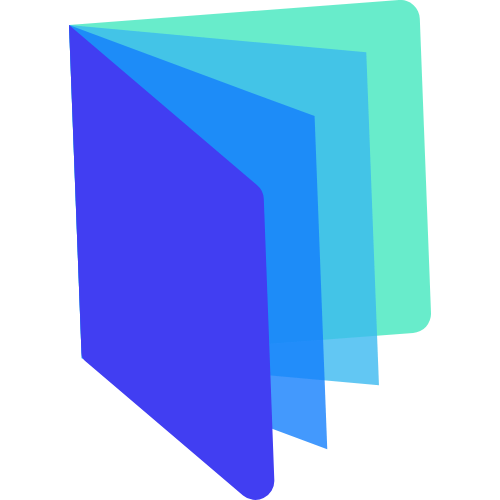 FE-Note
FE-Note